Appearance
Opening and Initializing a payment channel
Using the left navigation bar, switch to the client menu.
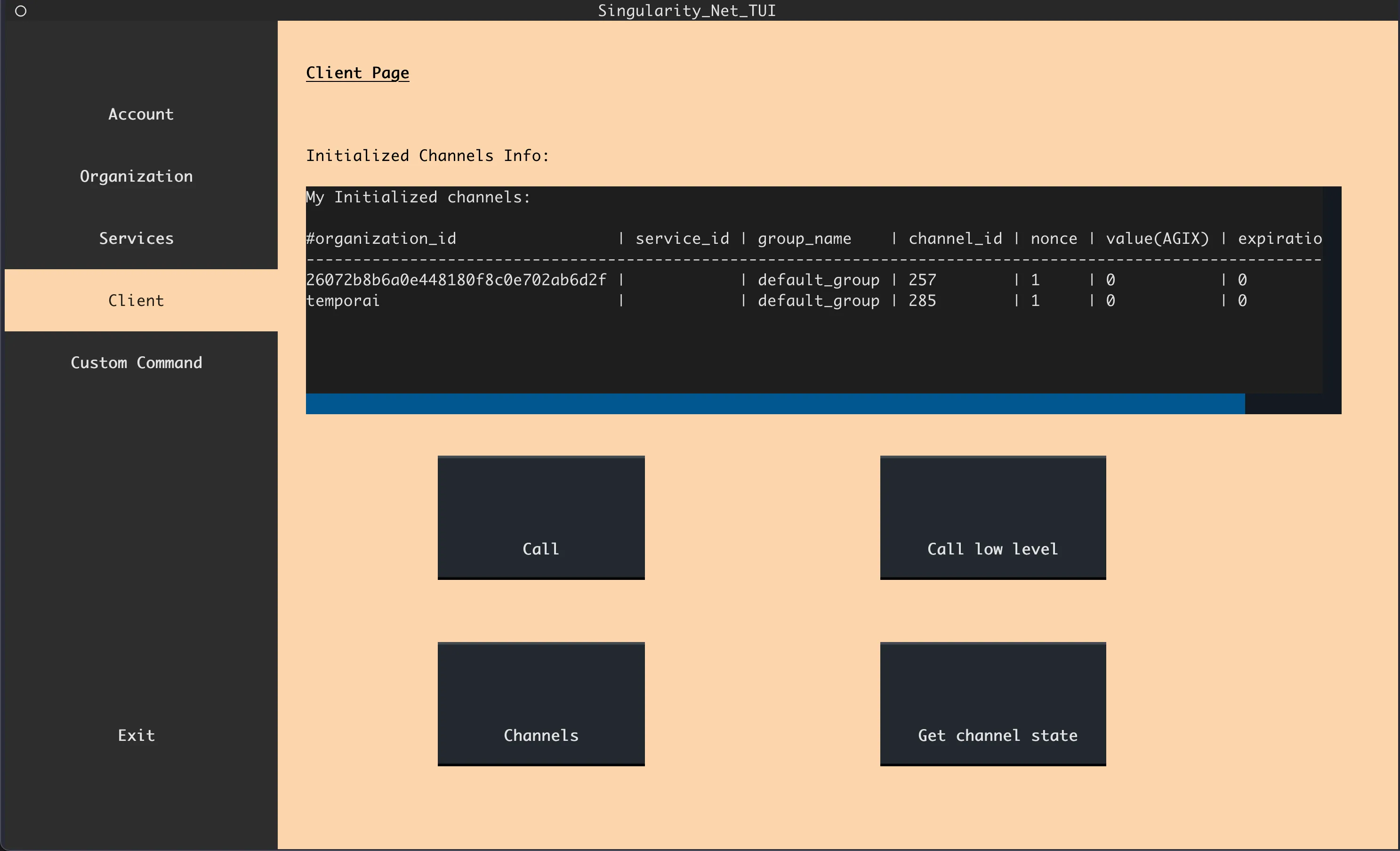
Then navigate to the "Channel Open Initialize" Page, which can be found at:
"Client Page" -> "Channels Page" -> "Initialize/Open Page" -> "Open Initialize Page"If you have arrived at the correct page, you should see the menu shown below
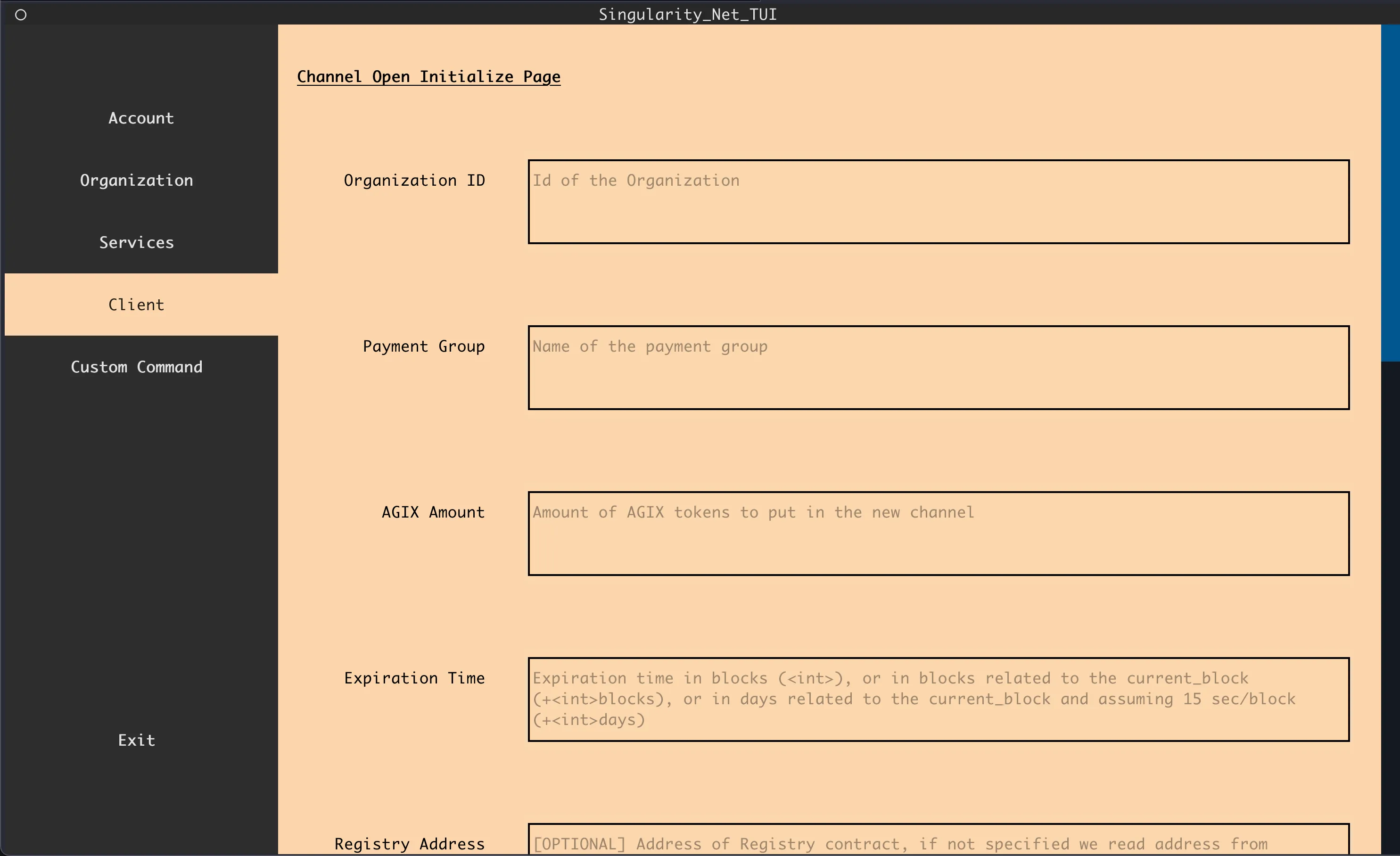
Fill out the fields according to which organization you would like to create a channel with, and how many ASI (FET) tokens you would like to add to the channel.
Organization ID - ID of the organization who's service you would like to invoke. You can find a list of all the organization ids on a network with the snet organization list command (executed through the custom command menu)
Payment Group - The name of the payment group for the service, most commonly default_group
Amount - The amount of ASI (FET) tokens you would like to add to the channel, adding more later costs gas fees as explained above.
Expiration - The expiration time in blocks (<int>), or in blocks related to the current_block (+<int>blocks), or in days related to the current_block and assuming 15 sec/block (+<int>days). For example +2days creates a channel that expires 2 days from when it was created.
Once you have put in the details, and assuming the organization ID is correct, you will receive a popup detailing the price and other transaction information. This popup gives you the chance to agree or deny to the charges for calling the service, as shown below:
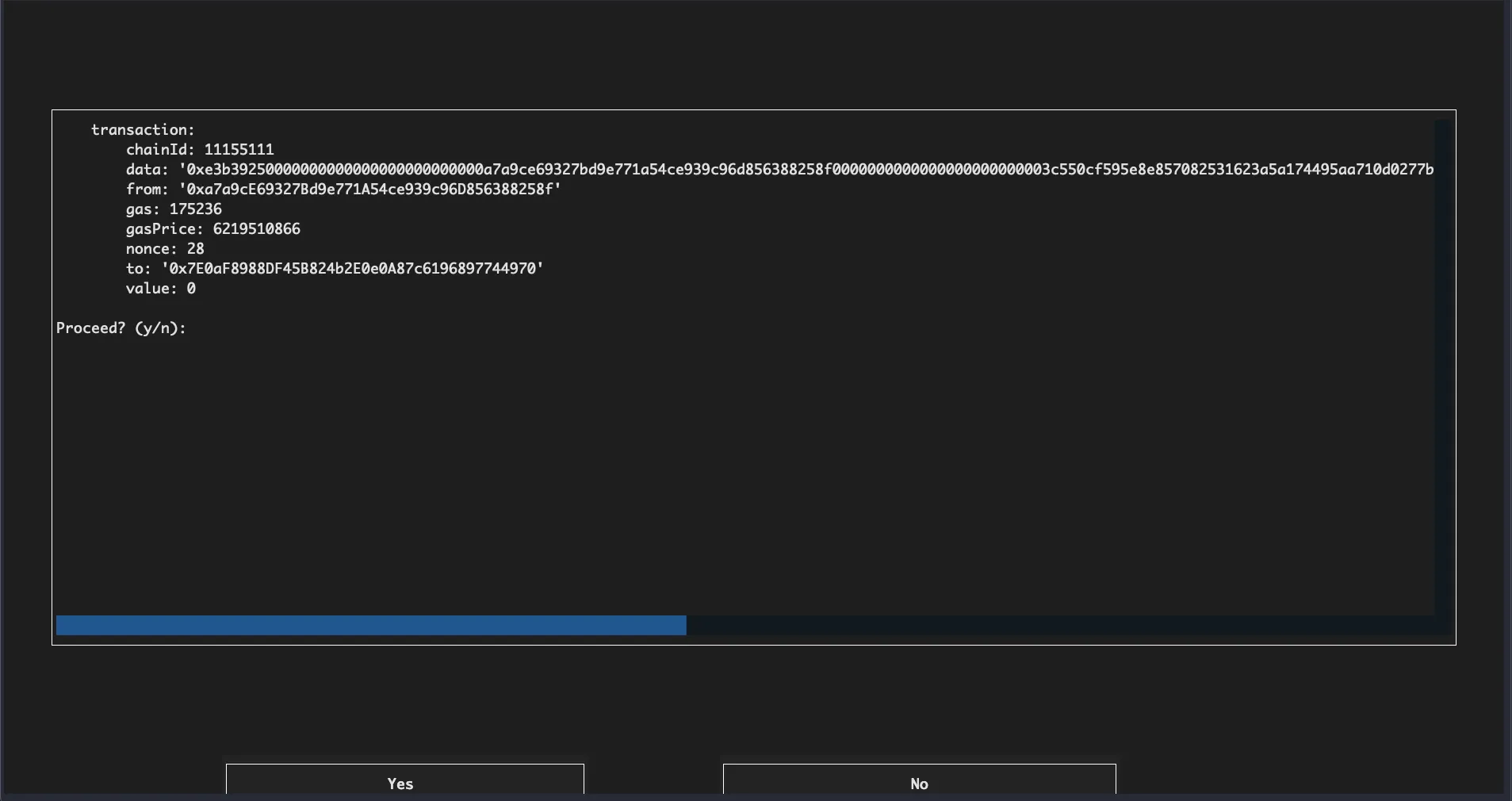
Proceed with the channel creation, and you will receive one more dialogue indicating the successful creation of the channel:
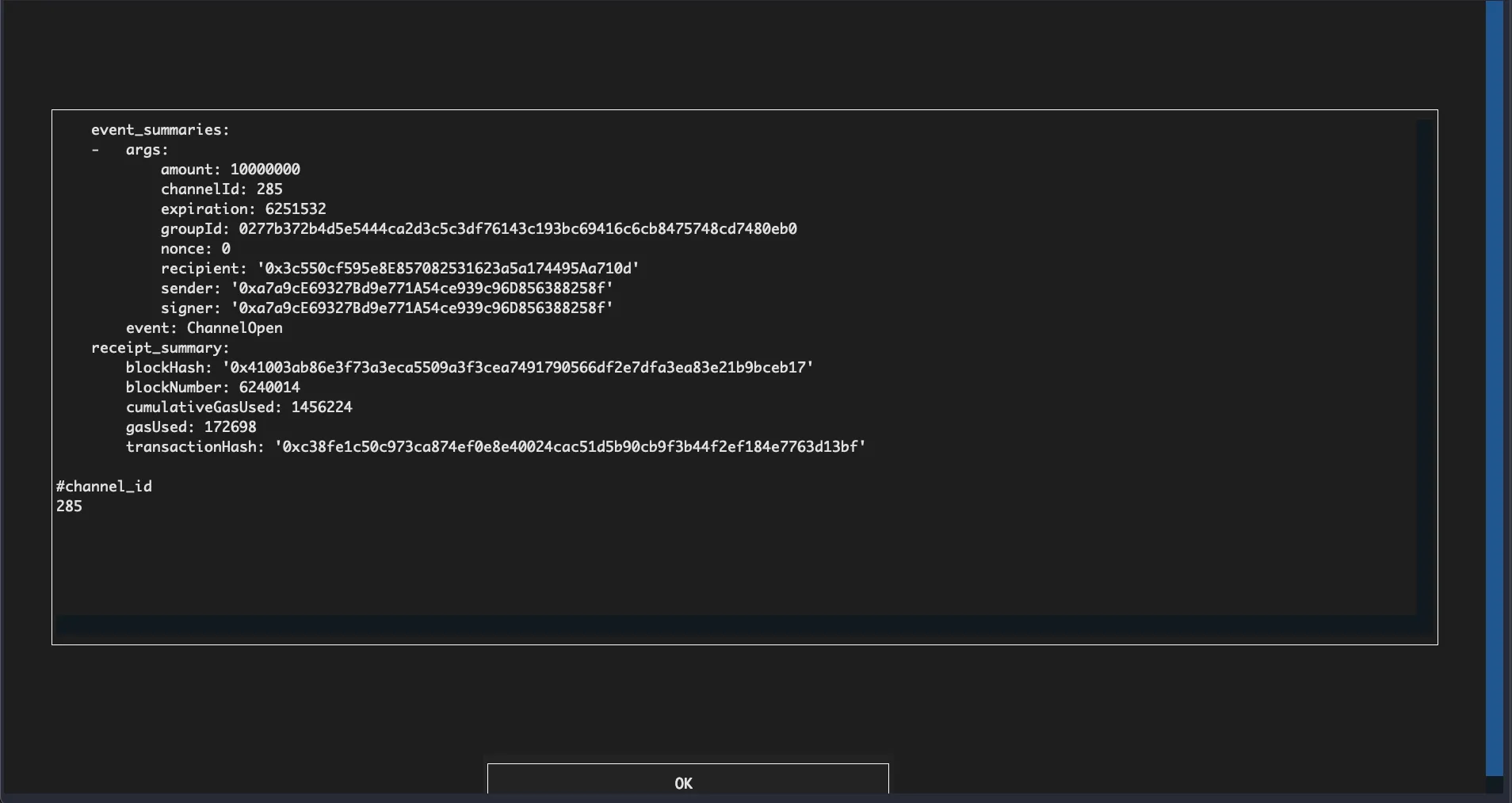
NOTE: If you receive an error stating something along the lines of The process cannot get access to the file, because the file is being used by another process, it is because the channel creation was confirmed too quickly. But don't worry, the channel has been created just fine
