Appearance
View All Page
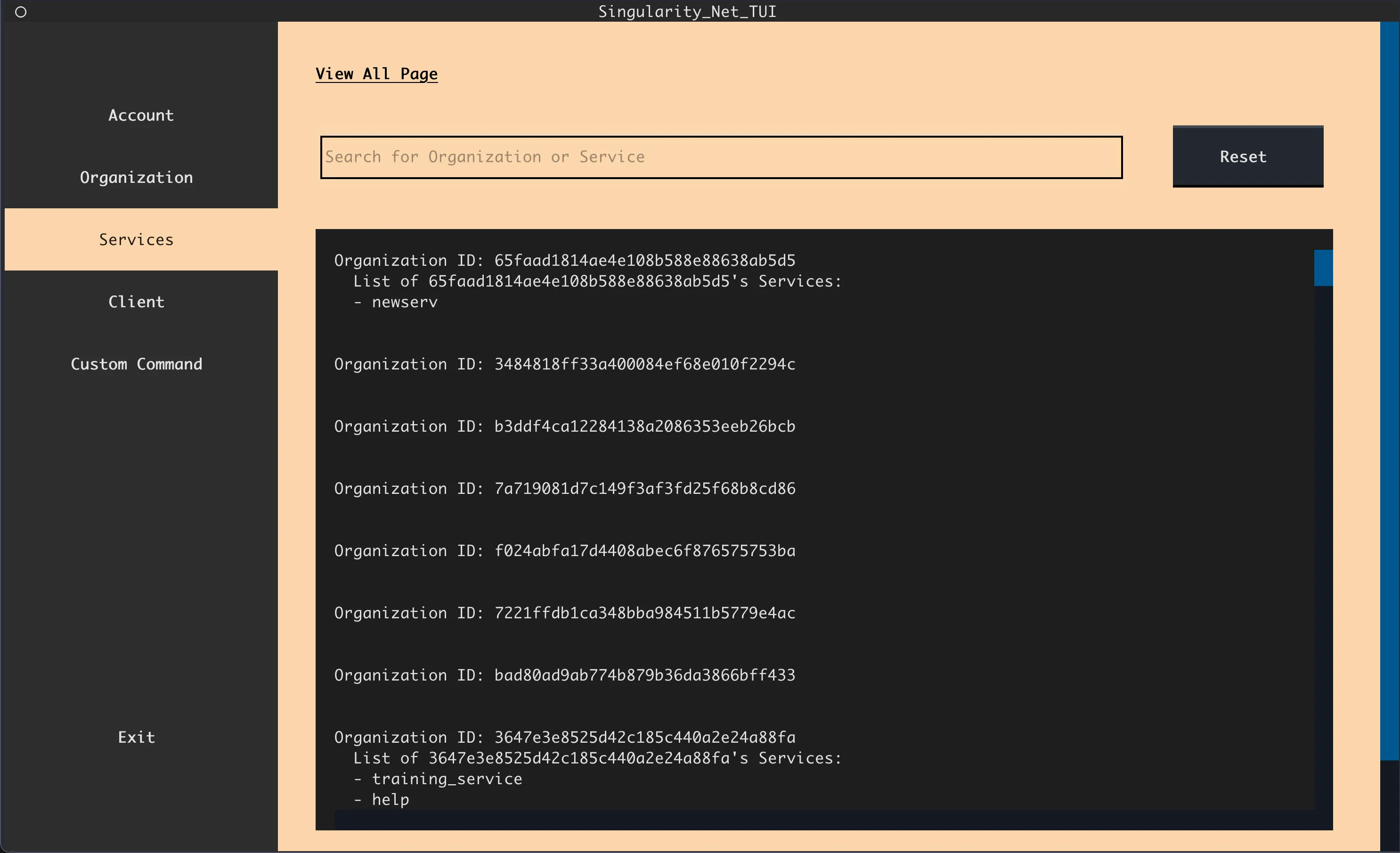
Services View All page
Overview
The "View All" page in the TUI is an integral feature of the TUI. It allows the users to browse all the organizations, and their published services, on the network of the default identity signed into the TUI.
In other words, if your default identity is on the main-net, you will see all the organizations and their services on the main-net. If your identity is on the Sepolia test-net, you will see all the organizations and services on the test-net.
Detailed Structure and Features
- Main Organization Display
- Organization Information
- The main display of the View all page presents the user with a list of all the organizations, and their published services.
- There is also a search bar, where you can filter the main display results by an organization or service id search phrase
- The reset button will clear the search bar, reverting the main display to show the user all the organizations and services on their default identity network
- Organization Information
