Appearance
Add/Remove Service Metadata Media
Add or remove (all) media in the service metadata
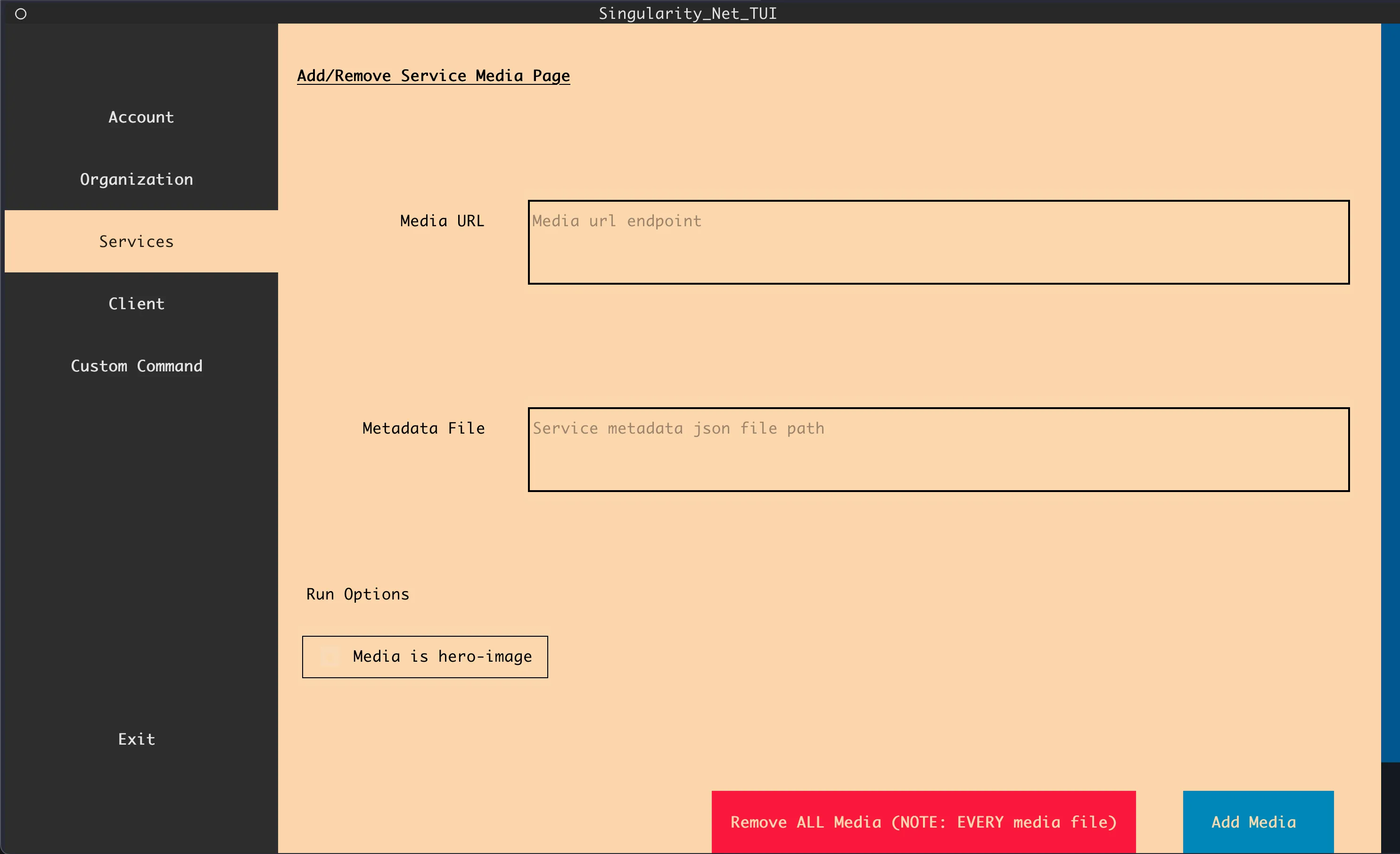
bash
# Format of the commands in the SNET CLI
snet service metadata-add-media [-h] [--hero_image]
[--metadata-file METADATA_FILE]
MEDIA_URL
snet service metadata-remove-all-media [-h] [--metadata-file METADATA_FILE]User Flow:
- Adding media
- Input the media url, and local metadata file path
- Click the "Add media" button
- Removing media
- Input the local metadata file path
- Click the "Remove all Media" button
