Appearance
Identity Page
Identity Page
- Displays a list of existing identities.
- Create Identity Page: Enables the creation of a new identity, requiring details like identity name, wallet key, and network selection.
- Delete Identity: Allows users to remove an existing identity by providing the identity name.
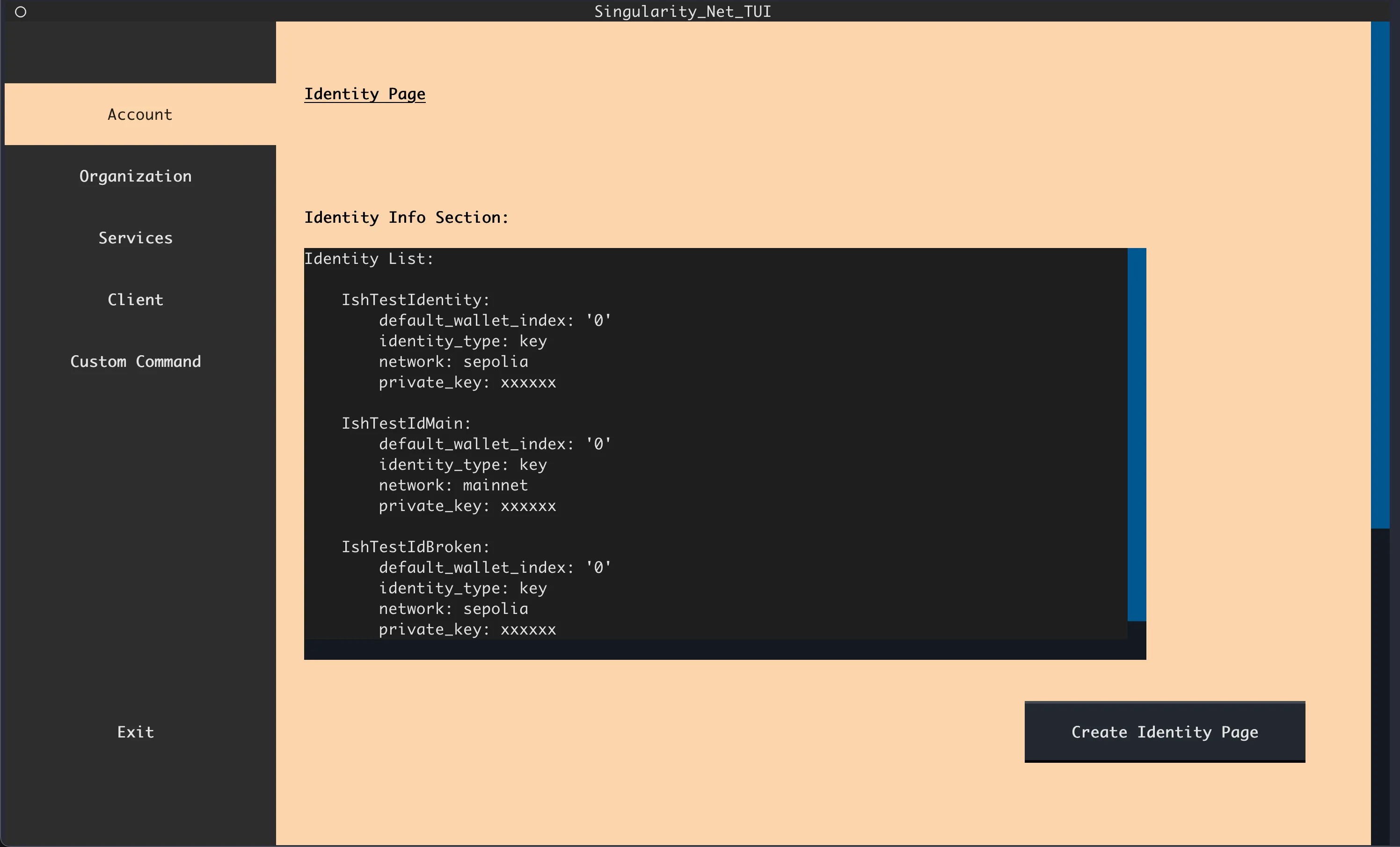
Identity Page
Detailed Structure and Features
- Main Account Display
- Identity Information
- List of all the identities signed-in to your local machine
- Identity Information
- Sub-page Buttons
- Create Identity Page: Page to create/sign in to identities, from the SingularityNET Marketplace, on your local machine
- Additional Functionality
- Delete Identity Section: Here you can "delete" or signout of any identites from your local machine. All you need to do is fill in the identity name (can be found in the identity information section) and click the red "Delete Identity" button
