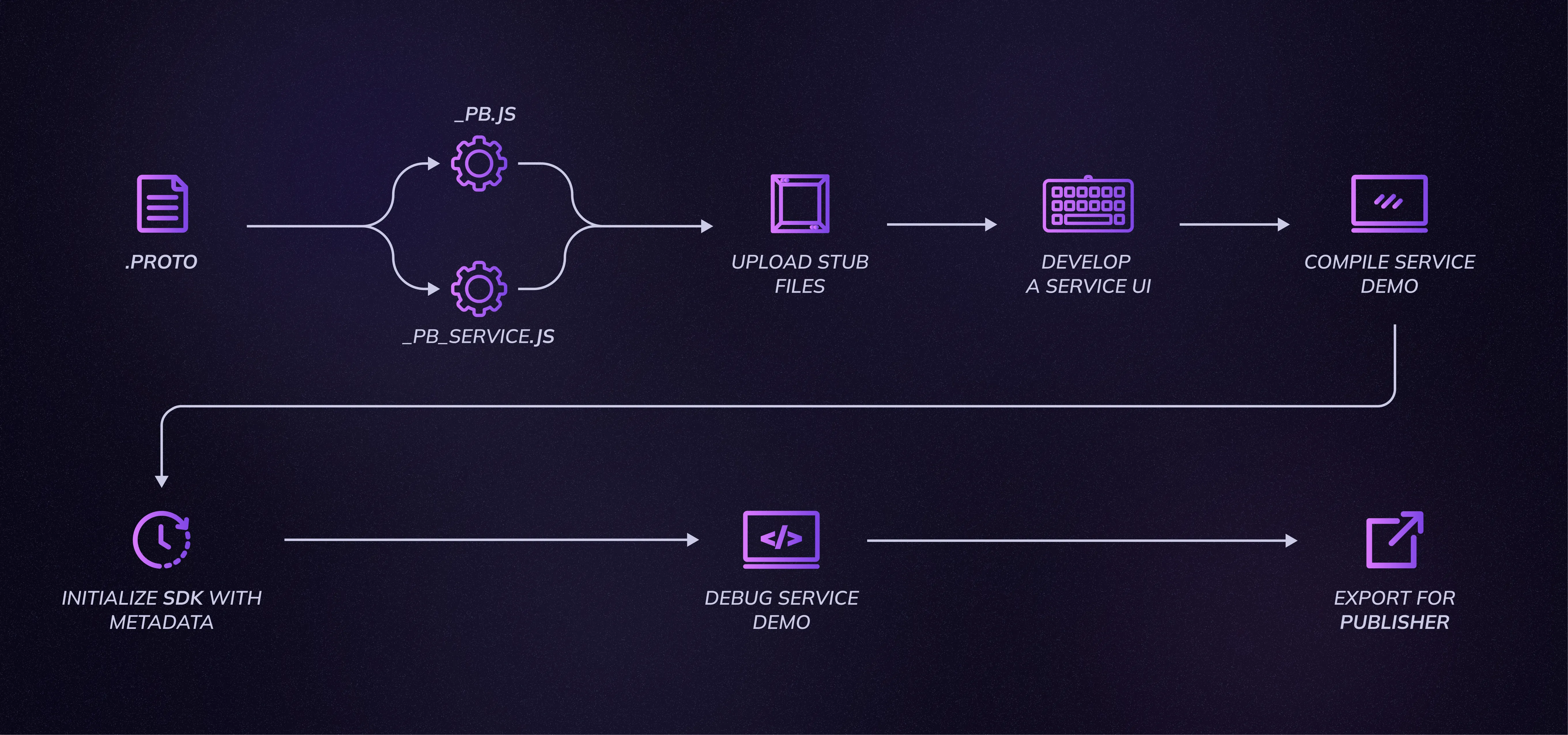Appearance
UI Sandbox version 2
We are pleased to announce the release of UI Sandbox Version 2.
This new version introduces a range of improvements designed to make the platform more user-friendly and efficient. With an optimized interface and enhanced functionality, developers can now manage projects with greater ease and clarity.
Explore the new version here: AI UI Constructor.
Updated DEMO UI Development Workflow
The process for creating DEMO UIs has been significantly streamlined. The Sandbox application has been decoupled from the SNET DAPP and restructured as a standalone web application equipped with additional development tools. The updated workflow is as follows:
Generate Stub Files Use your
.protofile to generate.jsstub files. Follow the guide here: Generating Stubs.Access the Sandbox Navigate to the AI UI Constructor.
Make sure that the
MetaMaskextension with theSepolianetwork is enabled in your browser.Sign In or Register Log in using your
Marketplace account. If you do not have an account, you can create one using theSign Up form.Create a New Project Select
New Projectfrom the menu options to initiate a new workspace.Upload Stub Files Upload the
generated stub filesto your project.Edit Project Files Modify
index.jsandstyle.cssas needed. Additional files can also be uploaded or created within the project.Compile the Code Use the
Compile buttonto build and test the application.Provide Application Details Populate the fields for
OrganisationID,ServiceId, andEndpointin the preview application section.Debug and Iterate Debug the application code and repeat the Compile process until the desired results are achieved.
Export the Project Once the project is complete, download the files in a
.zipformat using theExport Projectbutton.Publish the DEMO Deploy the completed
DEMOapplication through thePublisher Portal.
UI Sandbox Workflow Diagram
Below is a visual representation of the new Sandbox workflow: