Appearance
Templates overview
Introduction
The Templates tab in the UI Sandbox provides you with a set of ready-to-use templates that streamline your development process by offering predefined structures for various types of input and output data.
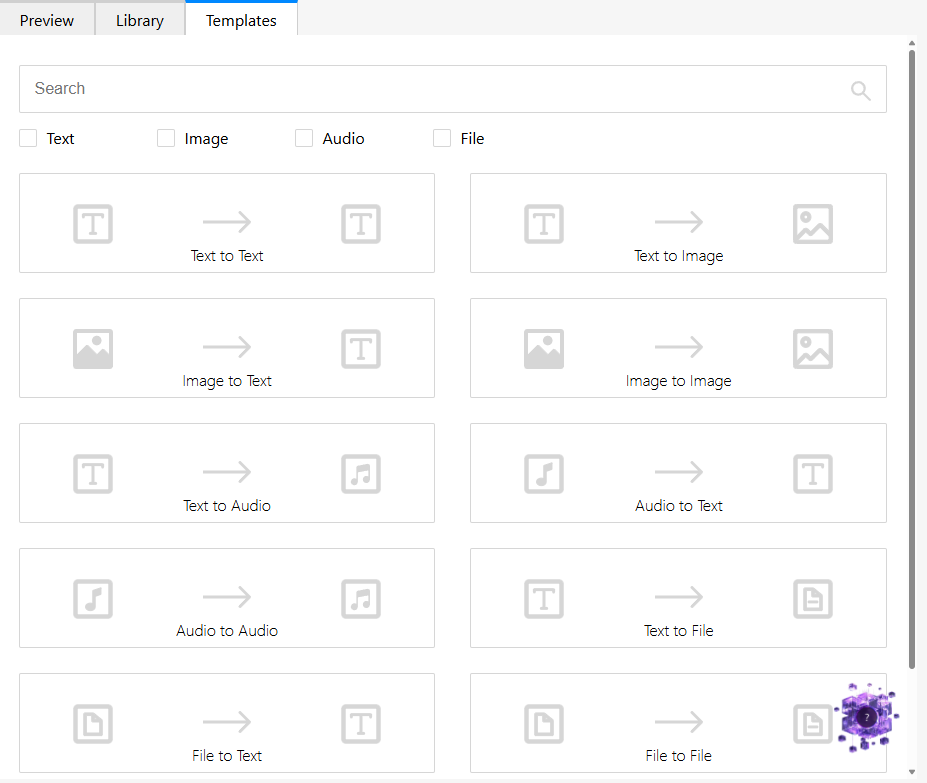
These templates serve as a foundation for integrating services, allowing you to modify and extend them according to your needs.
Overview of the Templates Tab
The Templates tab allows you to select preconfigured templates for different types of data processing. These templates include essential components and a basic structure that you can further customize.
Search bar
You can use the search bar to quickly find templates by filtering based on names and descriptions. Entering a keyword will display all templates that match your search query.
Filtering by data type
You can filter templates based on their input and output data types. Available filter options:
TextImageAudioFile
You can select one or multiple filters, and the displayed templates will include at least one of the selected data types.
Template selection process
From the list of templates, as shown in the picture above, you can select the option you need.
When you select a template, a confirmation dialog appears:
Hands up!
Are you sure you want to open [Template Name] template? All current unsaved data will be lost.PROCEED | CANCEL
If you click PROCEED:
- Your current project session will be terminated.
- A new project will be created that contains only the essential files (
index.jsandstyle.css).
If you click CANCEL:
- The dialog will be closed.
List of available templates
Each template provides a structure for handling specific types of data.
Text processing templates
| Input | Output | Description |
|---|---|---|
| Text | Text | Processes text input and returns a text result, such as for analysis or transformation. |
| Text | Image | Accepts text and generates an image, such as a visualization or artwork. The data is transmitted in base64 format. |
| Text | Audio | Converts text into audio, such as text-to-speech synthesis. The data is transmitted in base64 format. |
| Text | File | Generates a file based on text input, such as a document or dataset. The data is transmitted in base64 format. |
Image processing templates
| Input | Output | Description |
|---|---|---|
| Image | Text | Processes an image and outputs text, such as descriptions or metadata. |
| Image | Image | Accepts an image and returns another image, such as an edited or transformed version. The data is transmitted in base64 format. |
Audio processing templates
| Input | Output | Description |
|---|---|---|
| Audio | Text | Processes an audio input and returns text, such as a transcription of speech. |
| Audio | Audio | Accepts an audio file and returns another audio file, for example, with applied effects or transformations. The data is transmitted in base64 format. |
File processing templates
| Input | Output | Description |
|---|---|---|
| File | Text | Analyzes a file and returns extracted text content or metadata. |
| File | File | Accepts a file and returns another file, such as after processing or conversion. The data is transmitted in base64 format. |
For Non-ReactJS Developers
If you are not familiar with ReactJS, this section explains the basic concepts used in the templates.
Basic Structure
Each template is a React functional component that receives two props:
serviceClient- Used to make calls to your AI serviceisComplete- Boolean indicating whether the service call has finished
jsx
const MyService = ({ serviceClient, isComplete }) => {
// Component logic here
return (
<div>
{/* UI elements */}
</div>
);
};
export default MyService;State Management with useState
React uses useState to manage component state. State variables trigger UI updates when changed.
jsx
import React, { useState } from "react";
const MyService = ({ serviceClient, isComplete }) => {
// Declare state variable with initial value
const [inputText, setInputText] = useState("");
const [output, setOutput] = useState(null);
// setInputText("new value") updates inputText and re-renders
};Making Service Calls
The serviceClient.unary() method sends requests to your AI service:
jsx
const submitAction = () => {
// Get method descriptor from generated stubs
const methodDescriptor = MyService["methodName"];
// Create request object
const request = new methodDescriptor.requestType();
request.setFieldName(inputValue);
// Make the call
serviceClient.unary(methodDescriptor, {
request,
onEnd: (response) => {
if (response.status === 0) {
setOutput(response.message.getValue());
}
}
});
};Available UI Components
The Sandbox provides pre-built components:
| Component | Import | Purpose |
|---|---|---|
StyledButton | @integratedComponents/StyledButton | Action buttons |
OutlinedTextArea | @commonComponents/OutlinedTextArea | Text input fields |
FileUploader | @commonComponents/FileUploader | File upload |
ImageUploader | @commonComponents/ImageUploader | Image upload |
AudioUploader | @commonComponents/AudioUploader | Audio upload |
Template Code Examples
Below are code patterns for different input/output types. These show the key modifications needed for each template type.
Image Input Example
For services that accept image input:
jsx
import React, { useState } from "react";
import StyledButton from "@integratedComponents/StyledButton";
import ImageUploader from "@commonComponents/ImageUploader";
import { ImageService } from "./service_pb_service";
import "./style.css";
const ImageToText = ({ serviceClient, isComplete }) => {
const [imageData, setImageData] = useState(null);
const [output, setOutput] = useState(null);
const handleImageUpload = (data) => {
// data contains base64 encoded image
setImageData(data);
};
const submitAction = () => {
const methodDescriptor = ImageService["analyze"];
const request = new methodDescriptor.requestType();
// Set base64 image data
request.setImage(imageData);
serviceClient.unary(methodDescriptor, {
request,
onEnd: (response) => {
if (response.status === 0) {
setOutput(response.message.getDescription());
}
}
});
};
return (
<div className="service-container">
{!isComplete ? (
<div className="content-box">
<h4>Upload Image</h4>
<ImageUploader onUpload={handleImageUpload} />
<StyledButton
btnText="Analyze"
onClick={submitAction}
disabled={!imageData}
/>
</div>
) : (
<div className="content-box">
<h4>Result</h4>
<p>{output}</p>
</div>
)}
</div>
);
};
export default ImageToText;Audio Input Example
For services that accept audio input:
jsx
import React, { useState } from "react";
import StyledButton from "@integratedComponents/StyledButton";
import AudioUploader from "@commonComponents/AudioUploader";
import OutlinedTextArea from "@commonComponents/OutlinedTextArea";
import { AudioService } from "./service_pb_service";
import "./style.css";
const AudioToText = ({ serviceClient, isComplete }) => {
const [audioData, setAudioData] = useState(null);
const [transcription, setTranscription] = useState(null);
const handleAudioUpload = (data) => {
// data contains base64 encoded audio
setAudioData(data);
};
const submitAction = () => {
const methodDescriptor = AudioService["transcribe"];
const request = new methodDescriptor.requestType();
request.setAudio(audioData);
serviceClient.unary(methodDescriptor, {
request,
onEnd: (response) => {
if (response.status === 0) {
setTranscription(response.message.getText());
}
}
});
};
return (
<div className="service-container">
{!isComplete ? (
<div className="content-box">
<h4>Upload Audio</h4>
<AudioUploader onUpload={handleAudioUpload} />
<StyledButton
btnText="Transcribe"
onClick={submitAction}
disabled={!audioData}
/>
</div>
) : (
<div className="content-box">
<h4>Transcription</h4>
<OutlinedTextArea value={transcription} />
</div>
)}
</div>
);
};
export default AudioToText;File Input Example
For services that accept file input:
jsx
import React, { useState } from "react";
import StyledButton from "@integratedComponents/StyledButton";
import FileUploader from "@commonComponents/FileUploader";
import { FileService } from "./service_pb_service";
import "./style.css";
const FileToText = ({ serviceClient, isComplete }) => {
const [fileData, setFileData] = useState(null);
const [fileName, setFileName] = useState("");
const [output, setOutput] = useState(null);
const handleFileUpload = (data, name) => {
setFileData(data);
setFileName(name);
};
const submitAction = () => {
const methodDescriptor = FileService["process"];
const request = new methodDescriptor.requestType();
request.setFileContent(fileData);
request.setFileName(fileName);
serviceClient.unary(methodDescriptor, {
request,
onEnd: (response) => {
if (response.status === 0) {
setOutput(response.message.getResult());
}
}
});
};
return (
<div className="service-container">
{!isComplete ? (
<div className="content-box">
<h4>Upload File</h4>
<FileUploader onUpload={handleFileUpload} />
{fileName && <p>Selected: {fileName}</p>}
<StyledButton
btnText="Process"
onClick={submitAction}
disabled={!fileData}
/>
</div>
) : (
<div className="content-box">
<h4>Result</h4>
<p>{output}</p>
</div>
)}
</div>
);
};
export default FileToText;Image Output Example
For services that return images (base64):
jsx
import React, { useState } from "react";
import StyledButton from "@integratedComponents/StyledButton";
import OutlinedTextArea from "@commonComponents/OutlinedTextArea";
import { ImageGenerator } from "./service_pb_service";
import "./style.css";
const TextToImage = ({ serviceClient, isComplete }) => {
const [prompt, setPrompt] = useState("");
const [imageBase64, setImageBase64] = useState(null);
const submitAction = () => {
const methodDescriptor = ImageGenerator["generate"];
const request = new methodDescriptor.requestType();
request.setPrompt(prompt);
serviceClient.unary(methodDescriptor, {
request,
onEnd: (response) => {
if (response.status === 0) {
// Response contains base64 image
setImageBase64(response.message.getImage());
}
}
});
};
return (
<div className="service-container">
{!isComplete ? (
<div className="content-box">
<h4>Enter Prompt</h4>
<OutlinedTextArea
label="Prompt"
value={prompt}
onChange={(e) => setPrompt(e.target.value)}
/>
<StyledButton
btnText="Generate"
onClick={submitAction}
disabled={!prompt}
/>
</div>
) : (
<div className="content-box">
<h4>Generated Image</h4>
{imageBase64 && (
<img
src={`data:image/png;base64,${imageBase64}`}
alt="Generated"
style={{ maxWidth: "100%" }}
/>
)}
</div>
)}
</div>
);
};
export default TextToImage;Adapting Templates to Your Service
To use a template with your service:
Generate stub files from your
.protofile using the commands in Generating StubsImport the correct service from your generated stubs:
jsximport { YourService } from "./your_service_pb_service";Update the method descriptor to match your service method:
jsxconst methodDescriptor = YourService["yourMethodName"];Set request fields according to your
.protodefinition:jsxrequest.setFieldName(value); // Generated setter methodsExtract response data using generated getter methods:
jsxresponse.message.getFieldName(); // Generated getter methods
See the Using Templates Guide for a complete walkthrough with the Calculator example.
