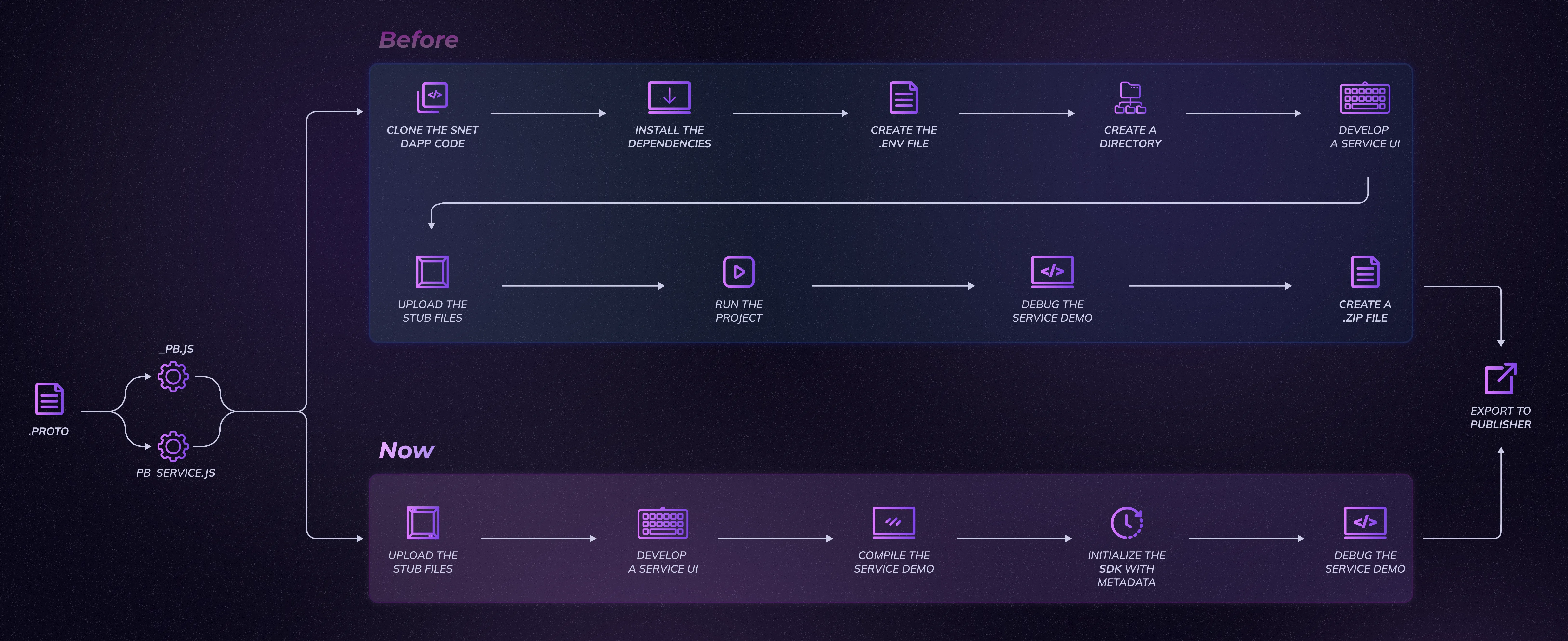Appearance
What is UI Sandbox?
UI Sandbox is a powerful and versatile development environment that provides tools for creating custom modules and services, online compilation, fast file upload and export, and a library of components for accelerated interface development. The environment supports flexible customization, allows you to write and compile code, create and reuse modules, and share them with other developers, making the development process as flexible and efficient as possible.
Why to use Sandbox?
Create your own modules: the platform allows you to not only write code, but also create modules that can be reused or shared with other developers. This makes the development process more flexible and efficient.
Component Library: a library of frontend components is available that you can use in your projects. This speeds up the development of user interfaces and allows you to quickly integrate out-of-the-box solutions.
Upload and download files: Support for uploading and downloading files makes it easier to work with your projects, allowing you to easily transfer them between devices and different development environments.
This development environment is not just an editor, but a complete tool for creating, managing and compiling code.
Versions of UI Sandbox
UI Sandbox currently has two versions:
Version 1 - The initial release that offered foundational tools for creating and managing user interfaces. While it laid the groundwork for developers, some workflows were more complex, requiring manual configurations and extra steps.
Version 2 - The latest and current version of the platform, offering a streamlined and enhanced development experience.
What's New in Version 2?
The second version introduces the following key improvements:
- Simplified Development Workflow: The UI Sandbox has been separated from the SNET DAPP and restructured as a standalone web application. This transformation includes additional development tools for faster and more intuitive use.
- Improved Interface: A more user-friendly and clear interface allows developers to focus on building without unnecessary distractions.
- Enhanced Functionality: Developers can now create, debug, and export projects with fewer steps, making the entire process more efficient.
Explore UI Sandbox Version 2 here: AI UI Constructor.
Comparison of version workflows
Here you can see the differences between the workflow of the old and the new version.