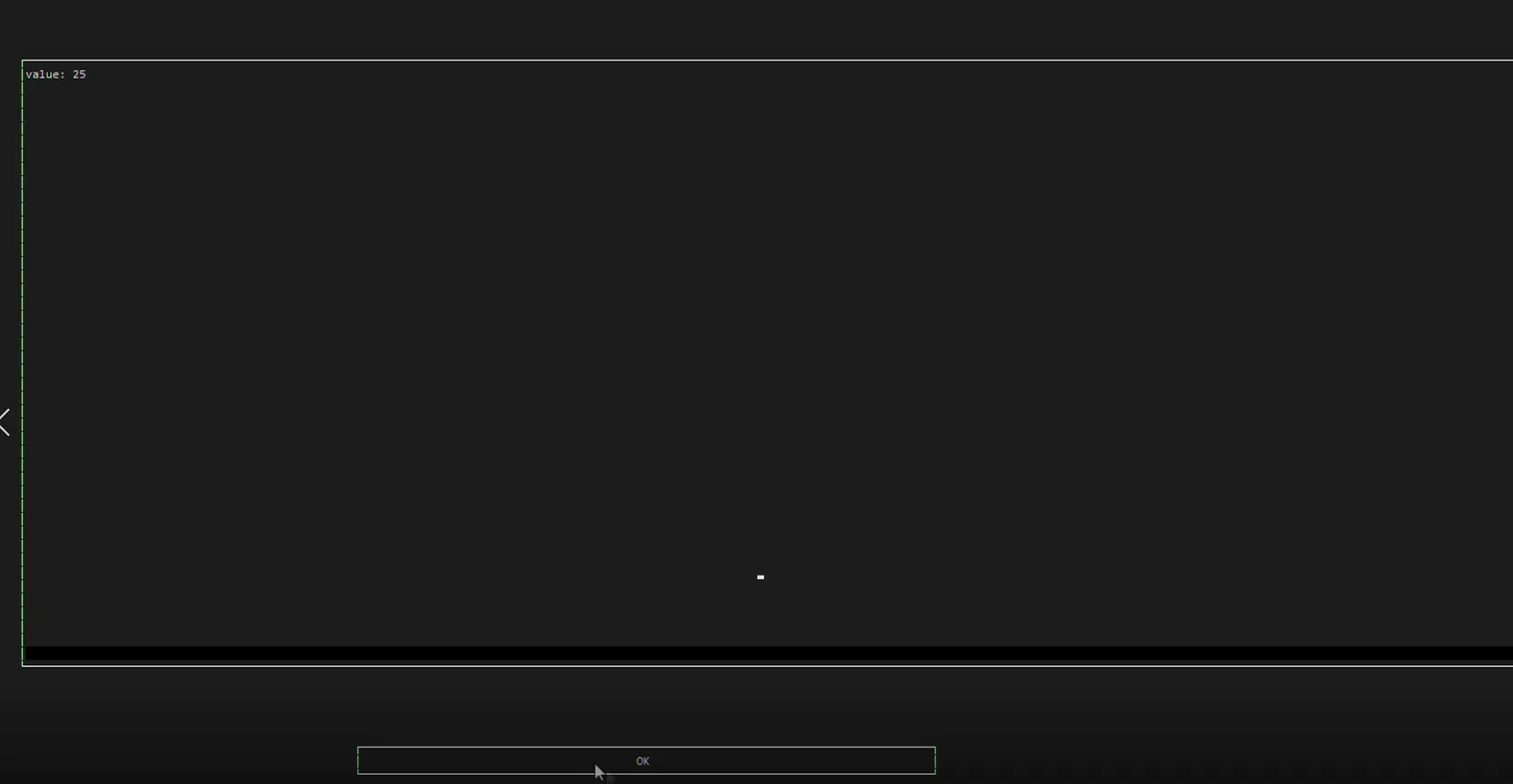Appearance
Service Calling via TUI
Marketplace URLs
| Network | URL |
|---|---|
| Mainnet | marketplace.singularitynet.io |
| Testnet | testnet.marketplace.singularitynet.io |
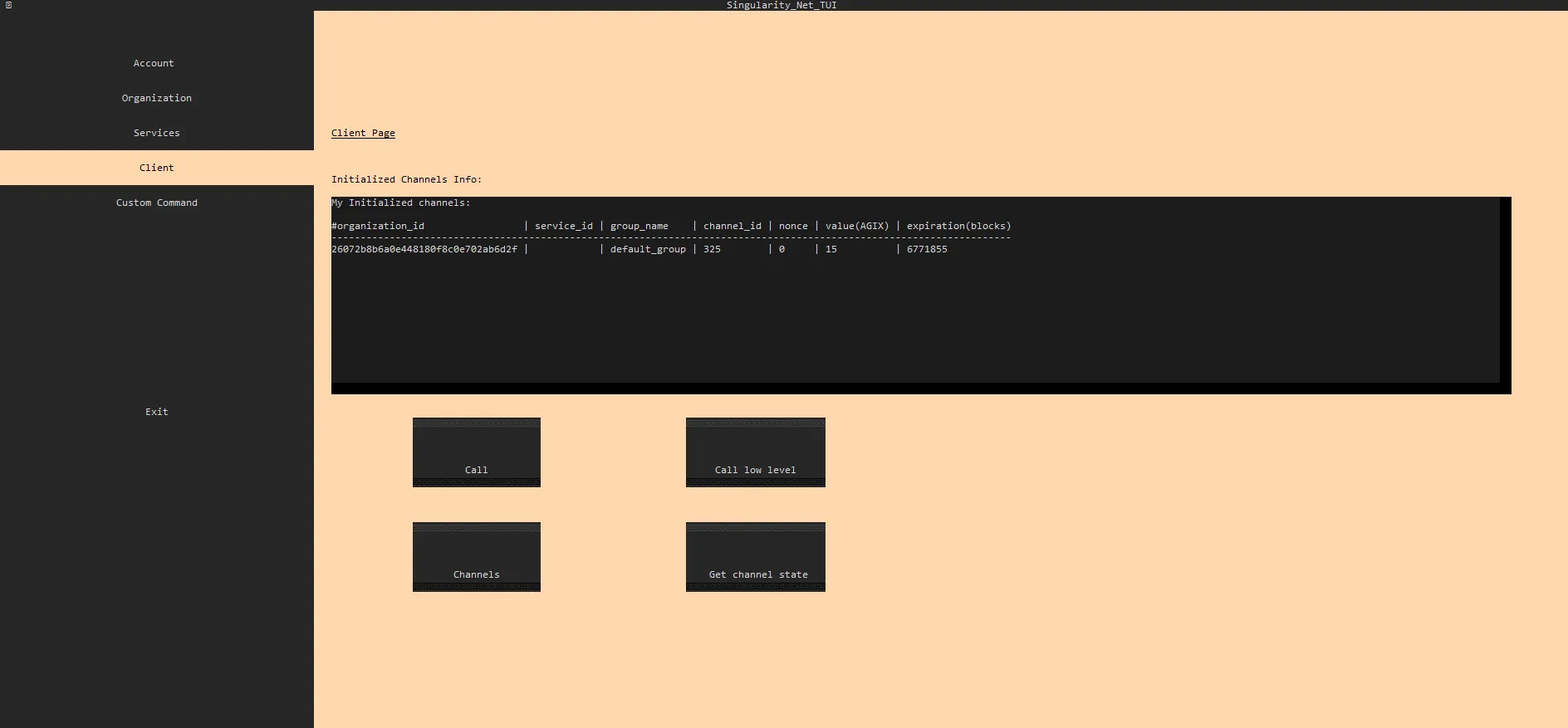
Go to Client Page.
Press to "Call"
Enter Organization ID to which the service is attached
Enter Service ID that you would to call
Enter Service Method. This is method of service, that you would call. The methods are usually described in the service documentation.
Enter path to Parameters. This is Path to JSON file containing parameters required by service method
Enter Payment group. Usually the "default_group"
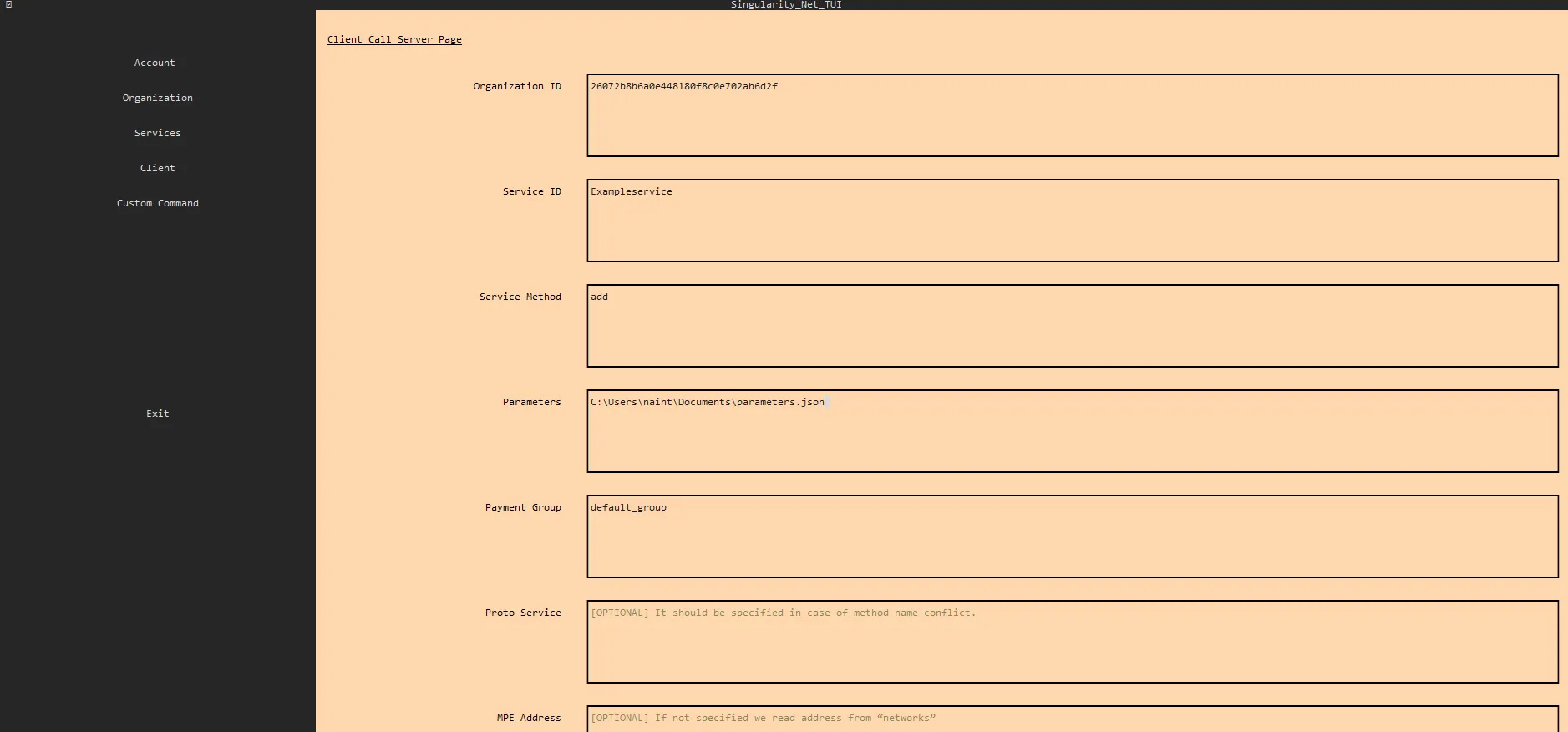
Press "View Server Call Price".
If everything was entered correctly, you will see the price for calling the service. After confirming the payment, the service will process your request.