Appearance
Choose your AI service
Each AI service on this platform is unique. Click on any service you would like to use to find out more about its required input, expected output, cost, usage, developer’s note and much more!
- Note: The first time you visit the page of any service, it will ask you to log in via MetaMask. Make sure you read this page
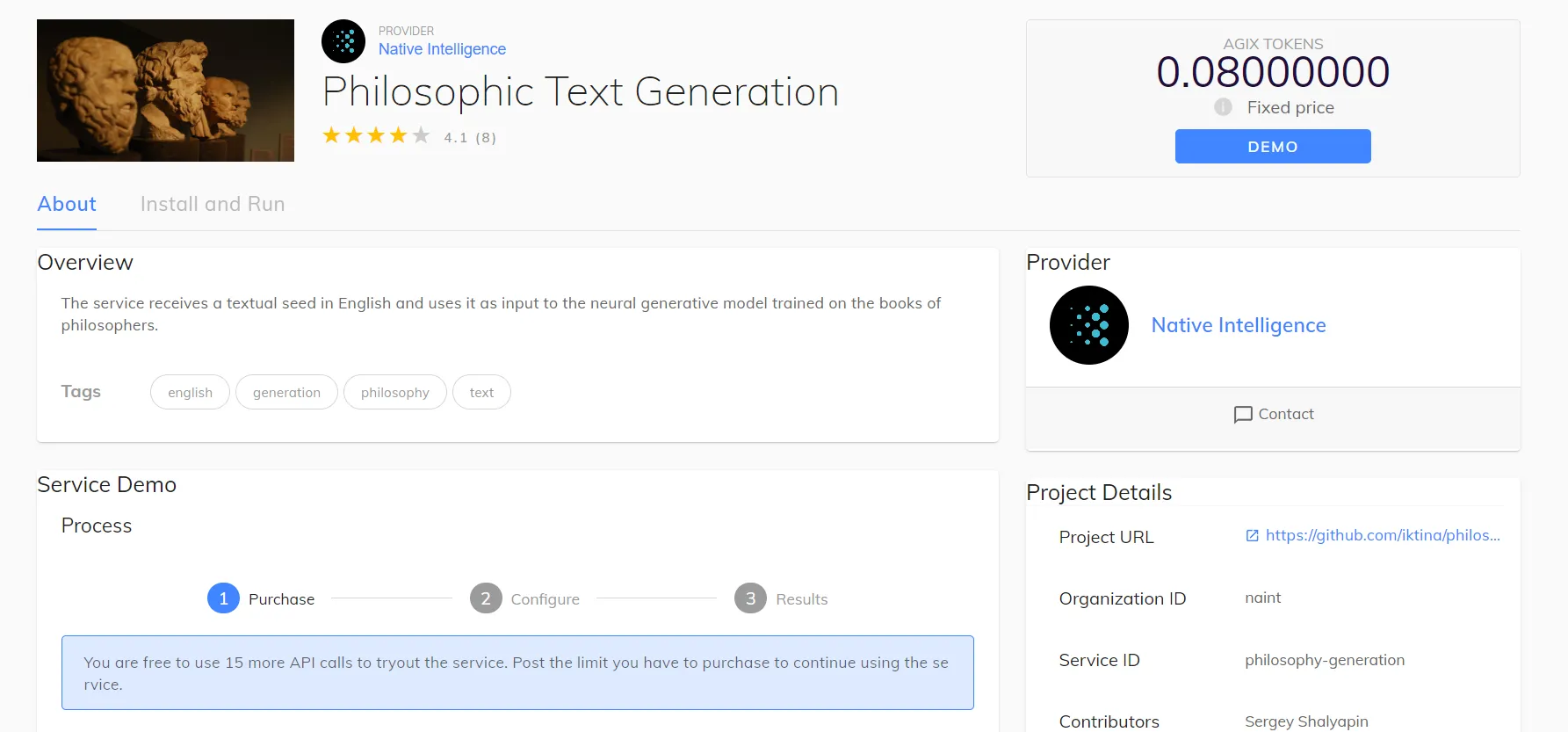
This is an example of an active service.
In the "About" section you can see Overview, Tags and Service Demo call menu.
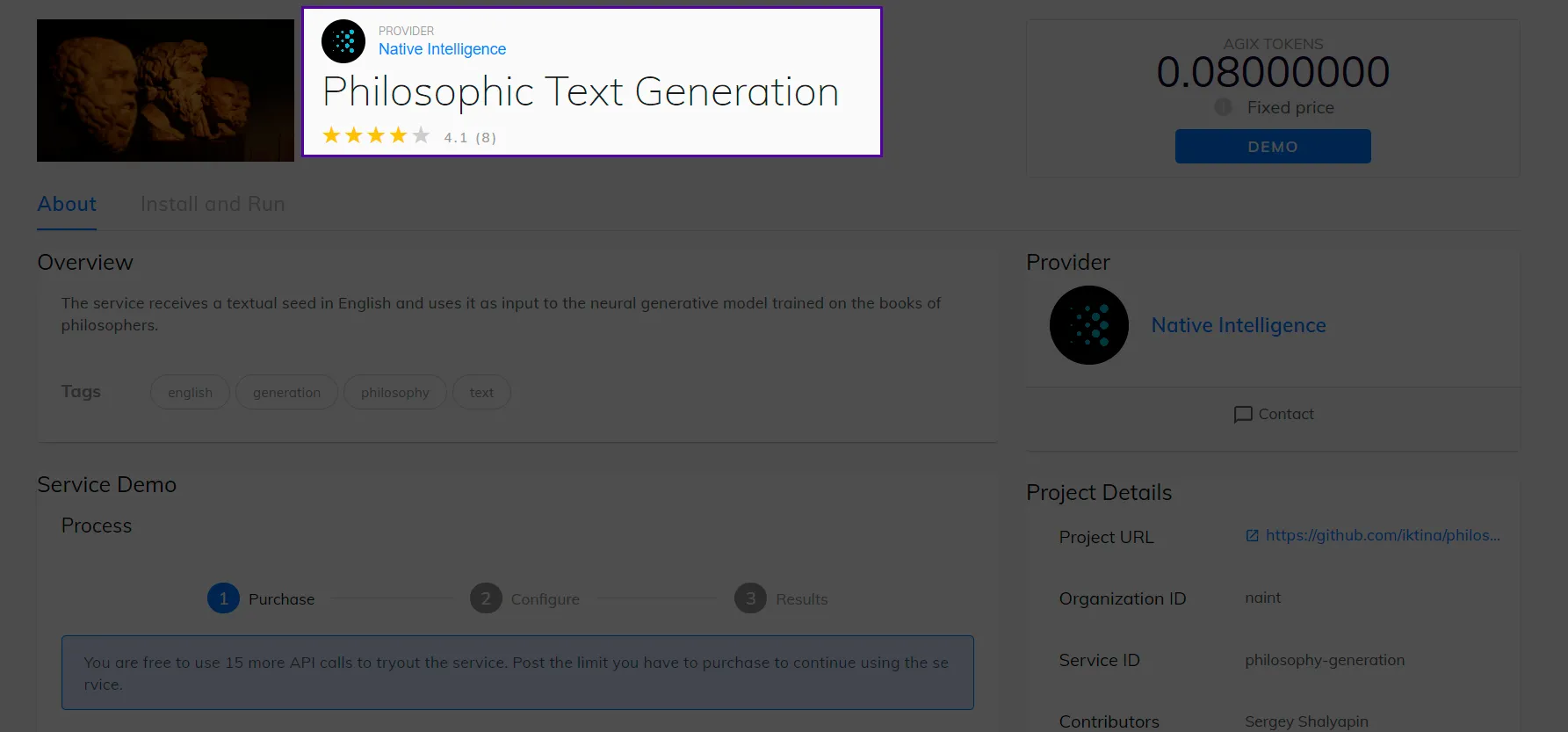
In this section you can see the name, provider and rating of the services.
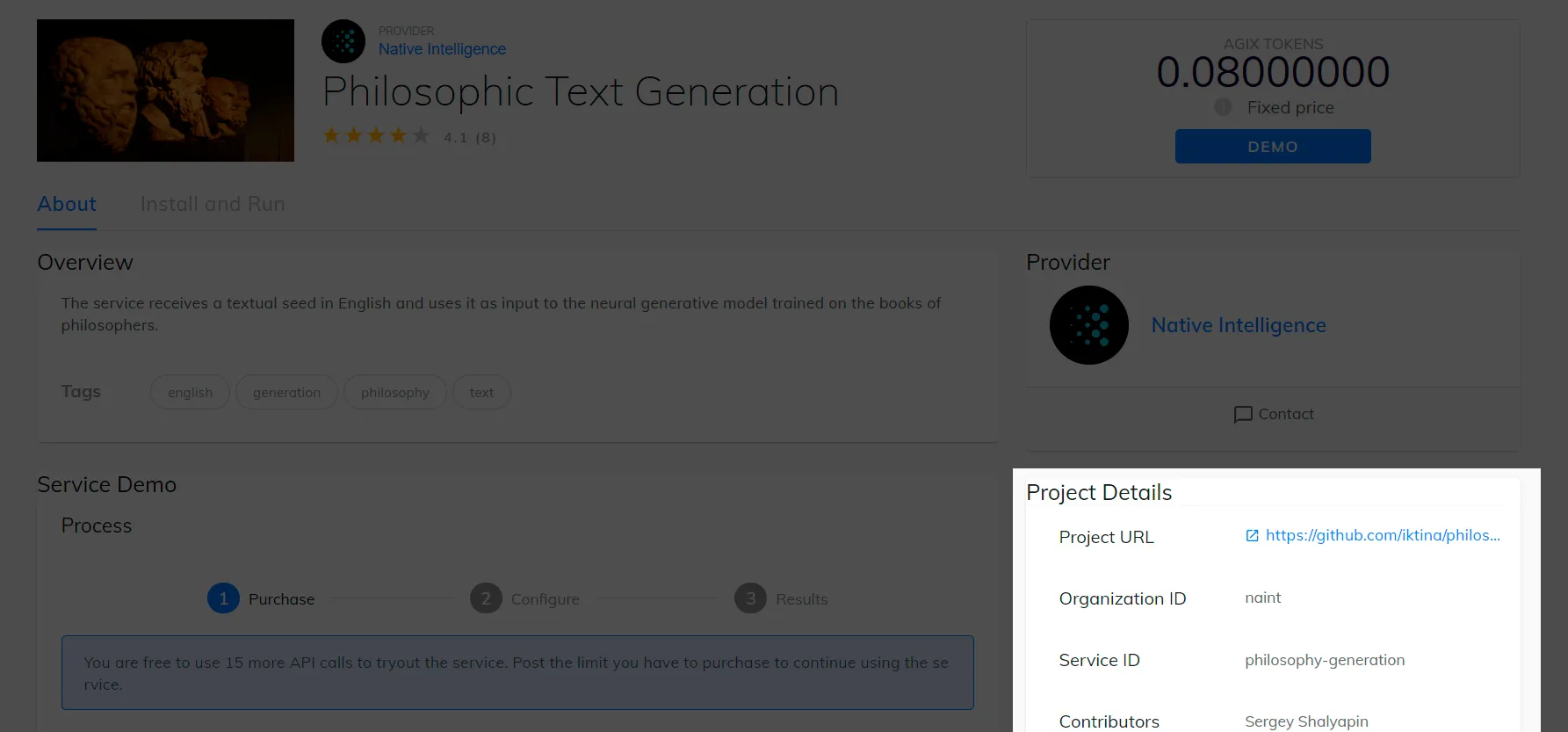
In this section you can see the project details
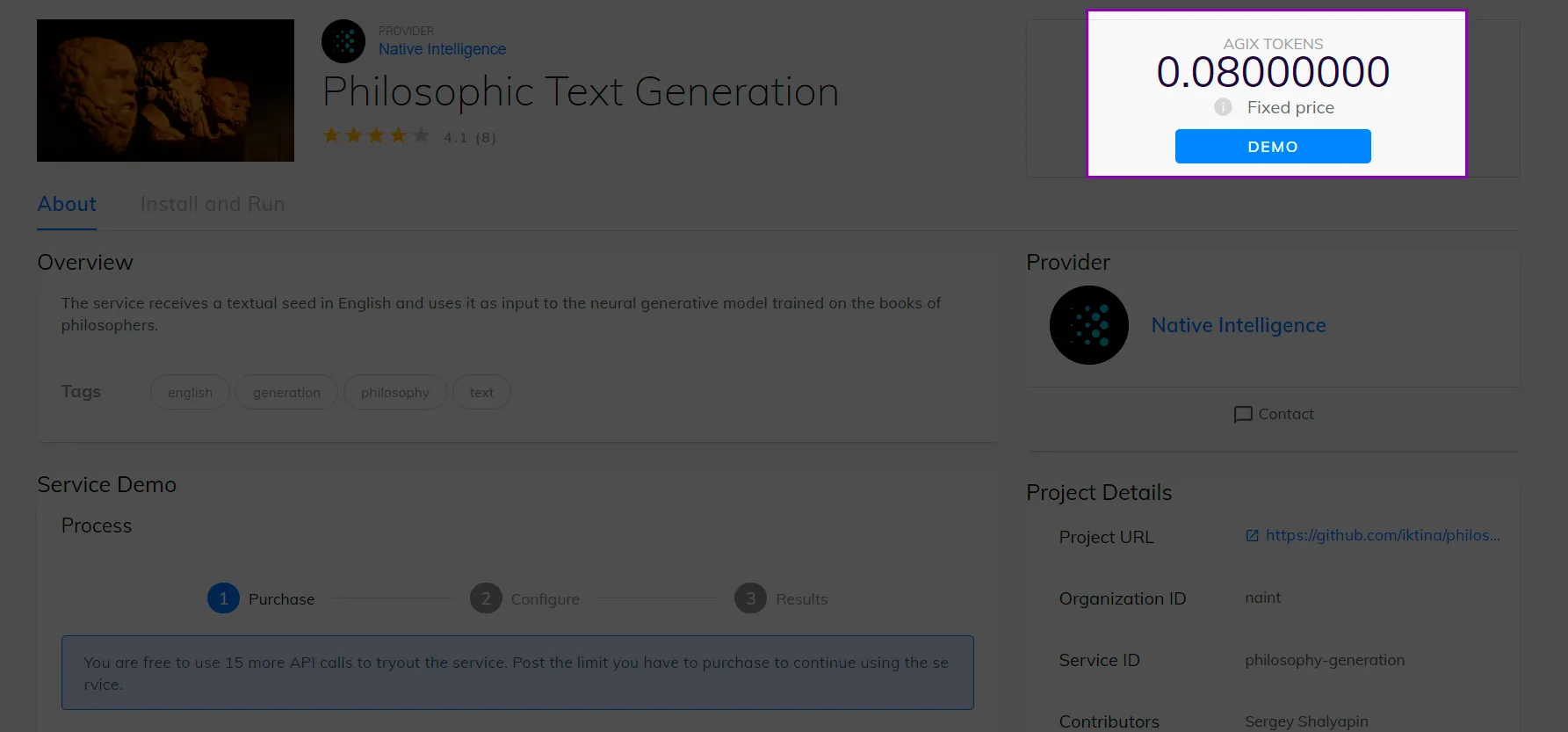
In this section you can see the price for each call.
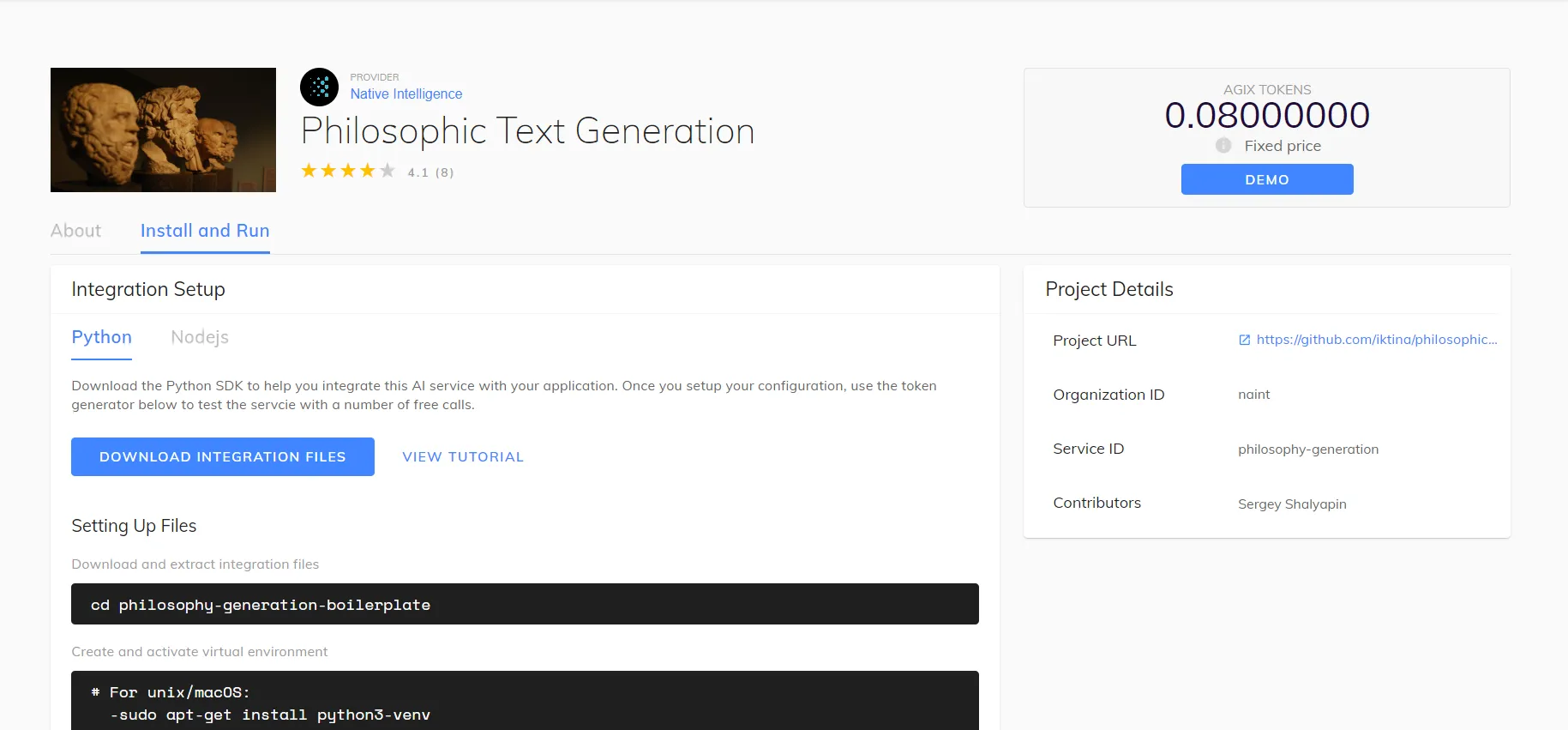
In the "Install and Run" section you can see Integration Setup and Setting Up Files guides for several languages
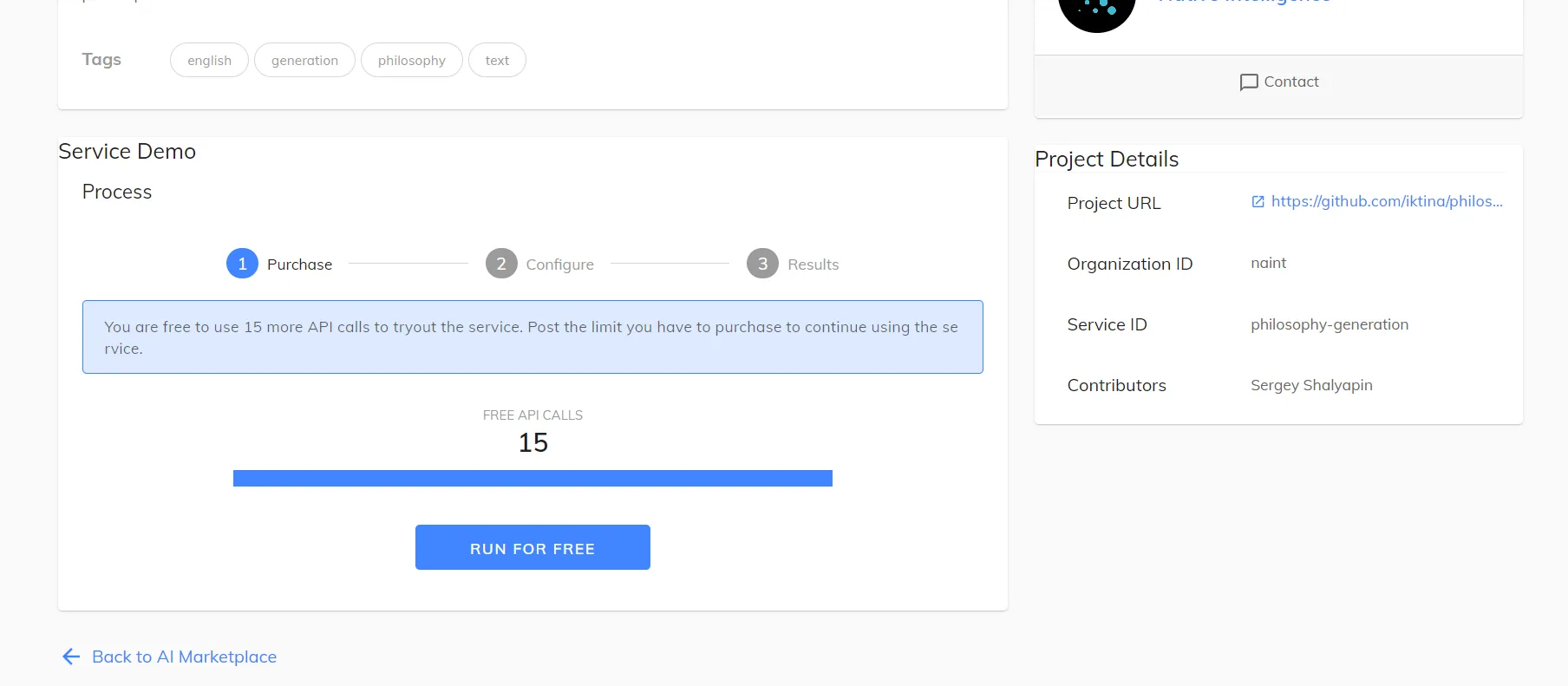
At the bottom of the page you can see the menu for calling the service. Most of the services have a certain number of free calls so that you can try this service.
This is not the only way to call the service. You can also try to call the service using our other products:
Calling the service using the CLI
