Appearance
Demo call of AI Service
Try it out yourself! – Majority of services have free demo calls that you can try right away. Input your parameters and data and let AI process your request instantly. After your trial demo calls used up, you can still run the services using MetaMask via ASI (FET) tokens.
To call the service through the Marketplace, you need to go to the page of the required service and scroll to the "Service demo" menu
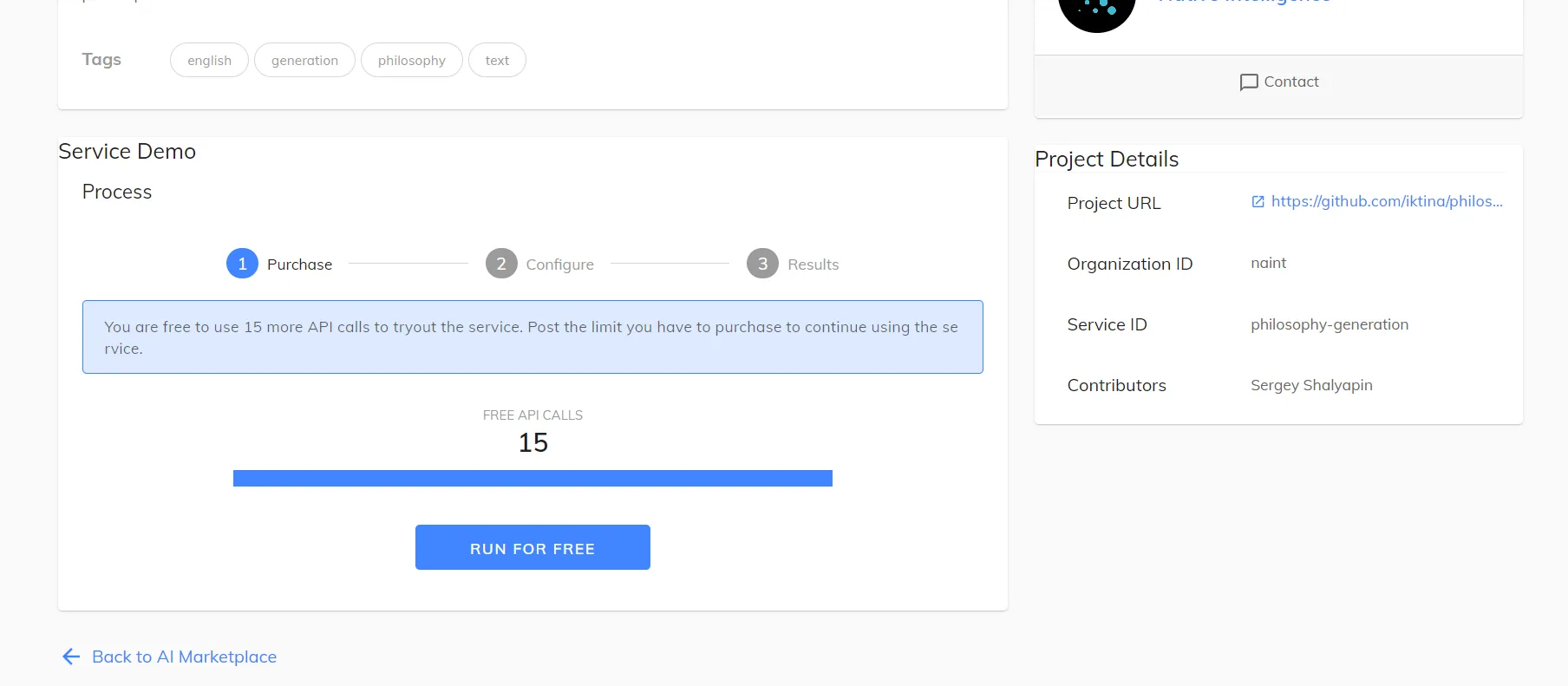
Here you can see the number of free demo calls.
After clicking on the "Run for free" button, you will be charged 1 free call and a menu will open to request an AI service
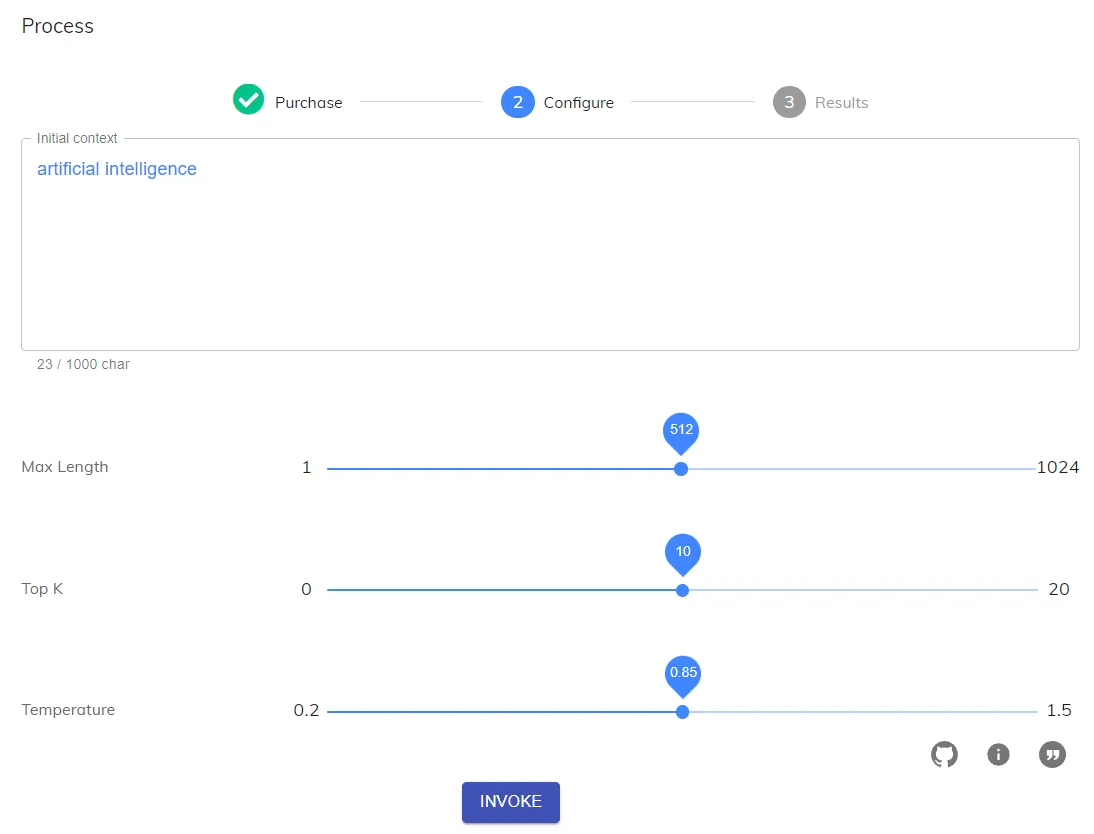
Each service has its own parameters for the call, which will affect the result.
After entering these parameters, wait a bit and the AI will give you the result
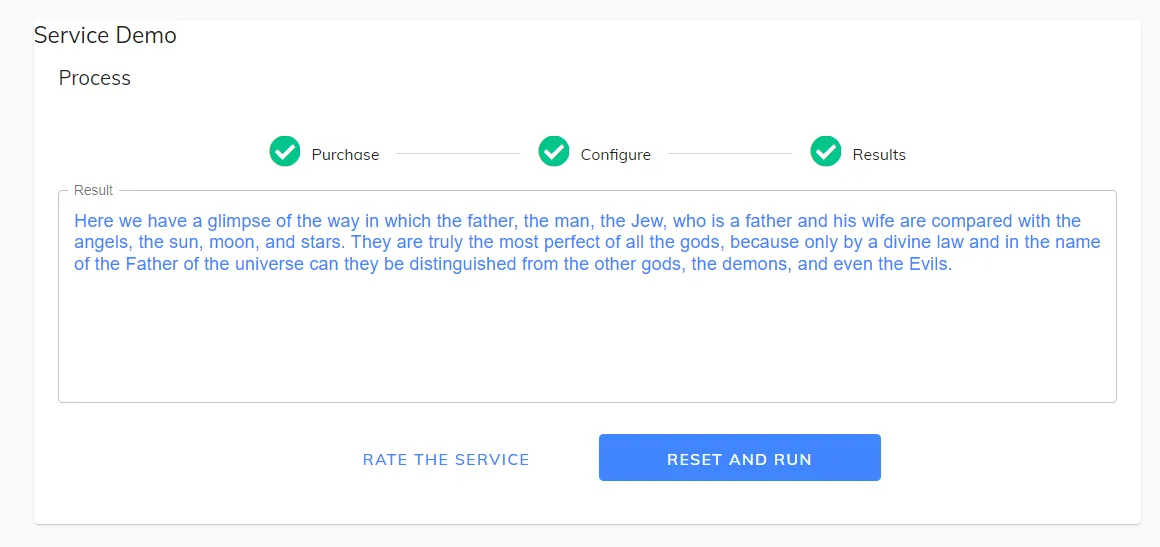
You can also call the service using the CLI. How to do this - read here
