Explore
expand_moreIntegrating HTTP service
Introduction
If you would like to integrate a simple HTTP API instead of gRPC/JSONRPC/process service types,
then you will need to prepare the API (check for limitations) and write correct proto files.
Then specify the service_type = http parameter when creating your AI service.
Scheme
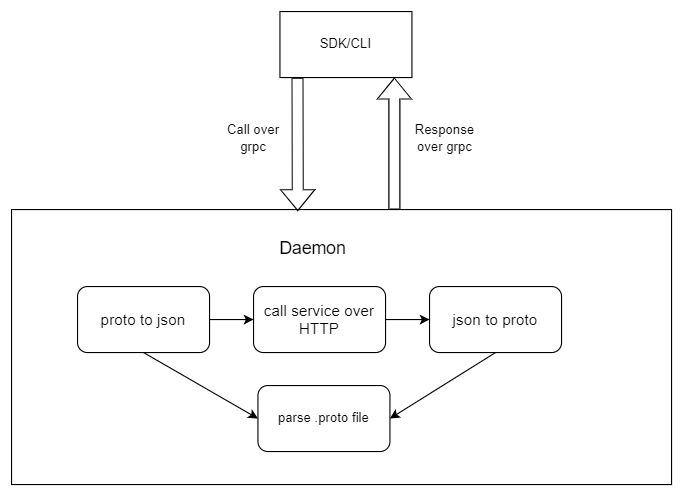
Limitations
- Currently, only POST methods are supported;
- Only json in body of request supported;
- No streaming supported;
- Only one proto file for service.
If you run into limitations or get errors, then contact support or open an issue on github. We will try to help you.
Example
Let’s say we have a simple API on flask (the framework and programming language is not important). The API has two POST methods with different inputs:
#!/usr/bin/env python
# encoding: utf-8
import json
from flask import Flask, jsonify, request
app = Flask(__name__)
@app.route('/process', methods=['POST'])
def process():
input_data = json.loads(request.data)
print(input_data['input_data'])
return jsonify({'status': 'ok',
'result': 'simple_result'})
@app.route('/calculate', methods=['POST'])
def calculate():
input_data = json.loads(request.data)
print(input_data['number'])
print(input_data['operation'])
print(input_data['second_number'])
return jsonify({'status': 'ok',
'result': 'simple_result'})
app.run()
Let’s write a proto file so that the daemon understands correctly how to work with your service:
syntax = "proto3";
package service;
// input struct for calculate method
message CalculateInput {
uint64 number = 1;
string operation = 2;
uint64 second_number = 3;
}
// input struct for process method
message ProcessInput {
string input_data = 1;
}
// API has the same outputs for both methods
message CommonOutput {
string status = 1;
string result = 2;
}
service ExampleService {
// specify input and output types for each method
// the method path (/calculate) should be named the same as in the proto file
rpc calculate(CalculateInput) returns (CommonOutput) {}
rpc process(ProcessInput) returns (CommonOutput) {}
}
If you need to send any additional parameters for all methods (for example, the secret api key),
you can specify them in daemon config parameter service_credentials.
The parameter accepts an array, example:
"service_credentials":[
{
"key": "example_body_param",
"value": 12345,
"location": "body"
},
{
"key": "X-API-Key",
"value": "546bd7d4-d3e1-46ba-b752-bc45e4dc5b39",
"location": "header"
}
],
With this example daemon will add example_body_param with value 12345 in body to all request to HTTP service.
Also, all requests to service will be with X-API-Key header.
Location can be: query, header, body. Key and location must be string.
Last modified on : 26-Apr-24